Multiple Choice
Identify the
choice that best completes the statement or answers the question.
|
|
|
1.
|
Word provides ____ styles of merge letter templates.
a. | three | c. | five | b. | four | d. | seven |
|
|
|
2.
|
Business letters should contain ____.
a. | an inside address | c. | a date line | b. | a signature block | d. | all of the
above |
|
|
|
3.
|
The mouse pointer displays as a(n) ____ on the drawing canvas while you draw an
AutoShape.
a. | crosshair | c. | I-beam | b. | pointing hand | d. | block arrow |
|
|
|
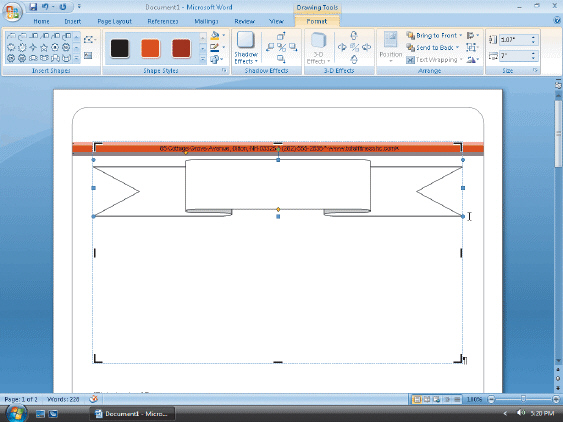
Figure 5-1
|
|
|
4.
|
The green circle in Figure 5-1 is the object’s ____.
a. | adjustment handle | c. | key point | b. | axis | d. | rotate handle |
|
|
|
5.
|
The yellow diamond in Figure 5-1 is the object’s ____.
a. | adjustment handle | c. | key point | b. | axis | d. | rotate handle |
|
|
|
6.
|
You can create a new folder during the save process by clicking the ____ in the
Save As dialog box.
a. | Create a new empty folder button | c. | Save as type box
arrow | b. | Save in box arrow | d. | New button |
|
|
|
7.
|
Field names ____.
a. | must be unique | c. | must begin with a number | b. | cannot contain
spaces | d. | all of the
above |
|
|
|
8.
|
Because data sources often contain the same fields, Word provides a list of 13
commonly used ____.
a. | characters | c. | field names | b. | numbers | d. | addresses |
|
|
|
9.
|
All of the following are field names supplied by Word EXCEPT ____.
a. | Address Line 1 | c. | Title | b. | ZIP Code | d. | Birth Date |
|
|
|
10.
|
When a merge field is inserted into the main document, Word surrounds the field
name with ____.
a. | apostrophes | c. | chevrons | b. | parentheses | d. | braces |
|
|
|
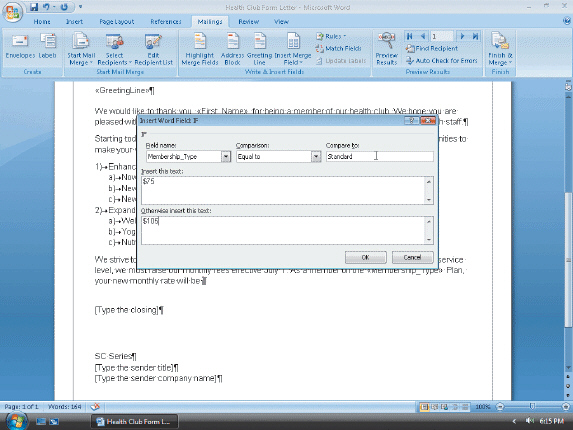
Figure 5-3
|
|
|
11.
|
After the use of the dialog box shown in Figure 5-3, the phrase that will appear
after the word If is called a(n) ____.
a. | operator | c. | field | b. | expression | d. | condition |
|
|
|
12.
|
The $105, in Figure 5-3, is ____.
a. | false text | c. | true text | b. | the condition | d. | the comparison
operator |
|
|
|
13.
|
The instructions of the IF field are referred to as field ____.
a. | keys | c. | codes | b. | indices | d. | matches |
|
|
|
14.
|
Instead of merging and printing all the records in the data source, it is
possible to choose which records will merge, based on a specified ____.
a. | index | c. | blocking element | b. | option | d. | condition |
|
|
|
15.
|
Records can be merged based on the contents of a specific ____.
a. | record | c. | header | b. | field | d. | row |
|
|
|
16.
|
One way to print the contents of the data source is to merge all the data
records in the data source into a single document called a(n) ____.
a. | master list | c. | index | b. | directory | d. | glossary |
|
|
|
17.
|
When the long edge of paper is at the top, Word is printing a document in ____
orientation.
a. | landscape | c. | resolved | b. | portrait | d. | dimensional |
|
|
|
18.
|
When the long edge of paper is at the side, Word is printing a document in ____
orientation.
a. | landscape | c. | resolved | b. | portrait | d. | dimensional |
|
True/False
Indicate whether the
statement is true or false.
|
|
|
19.
|
Field names may include spaces.
|
|
|
20.
|
Word, by default, saves a data source in the My Data Sources folder on your hard
disk.
|
|
|
21.
|
One form of the IF field is called an If…Then: If a condition is true,
then perform an action.
|
|
|
22.
|
One form of the IF field is called an If…Then…Else: If a condition
is true, then perform an action; else perform a different action.
|
|
|
23.
|
The >= in a condition is the expression.
|
|
|
24.
|
If errors are noticed in form letters, the main document can be edited in the
same way any other document is edited.
|
|
|
25.
|
If form letters are mailed using the U.S. Postal Service’s bulk rate
mailing service, the post office requires the form letters to be sorted and grouped alphabetically
according to the addressee’s last name.
|